If you’re a small business owner wondering how to set up a business page on Facebook, you’re in the right place. This platform offers a powerful way to connect with customers, share updates, and grow your brand without spending a fortune. With over 3.07 billion monthly active users worldwide as of 2025, Facebook remains a top spot for businesses to reach audiences. In fact, more than 200 million businesses use the site, and 93% are active there. This guide draws from expert sources to give you clear, actionable steps. We’ll cover everything from basics to advanced tips, helping you build a strong online presence.
Why Your Small Business Needs a Facebook Page in 2025
Facebook isn’t just for personal chats anymore. It serves as a key tool for small business on Facebook owners and local merchants1. Think about it: 38.5% of U.S. users are expected to buy something on the platform this year. That’s huge for driving sales.
One big perk is community building. You can create a space where customers chat, share stories, and feel connected to your brand. For example, a local coffee shop might post daily specials and get feedback from regulars. This builds loyalty and turns one-time buyers into fans.
Another advantage is local targeting. Facebook lets you reach people in your area with hyper-local targeting. If you run a bakery in a small town, you can show ads or posts to folks nearby. Stats show that more customers use Facebook to find local spots, making it ideal for Facebook for local businesses.
For marketers or social media beginners, the platform offers easy tools. You get insights into what works, like which posts get the most likes or shares. Average engagement rates hit 5.07% for posts, so smart content can spread fast.
Even if your brand already has some online presence, a Facebook business page helps you upgrade. You can add features like shops or events to boost sales. Plus, 54.3% of users follow and research brands here, and 59% reach out to businesses directly.
In short, setting up a page positions you as credible and accessible. It fits solo-preneurs, service providers, and startups who lack big marketing teams. Ready to dive in? Let’s start with the basics.
Prerequisites Before You Start
Before jumping into how to set up a business page on Facebook, gather a few things. First, you need a personal Facebook account. Don’t worry—your personal info stays private on the business page. If you don’t have one, head to Facebook.com and sign up. It’s quick and free.
Next, think about your business logo and visuals. You’ll need a profile picture (like your logo) and a cover photo. Aim for high-quality images that match your brand. The profile pic should be at least 196 x 196 pixels, and the cover 851 x 315 pixels.
Have your business details ready: name, category, contact info like phone and address, website, and hours. This makes your page look professional right away.
If you’re new to social media, consider your goals. Do you want more foot traffic, online sales, or leads? This guides your setup.
Lastly, note that the process takes under an hour for beginners. It’s designed to be simple, even on mobile.
How to Set Up a Business Page on Facebook: Step-by-Step Instructions
Here’s the core of our guide: how to set up a business page on Facebook. Follow these steps actively to get your page live fast. We’ll use clear lists for ease.
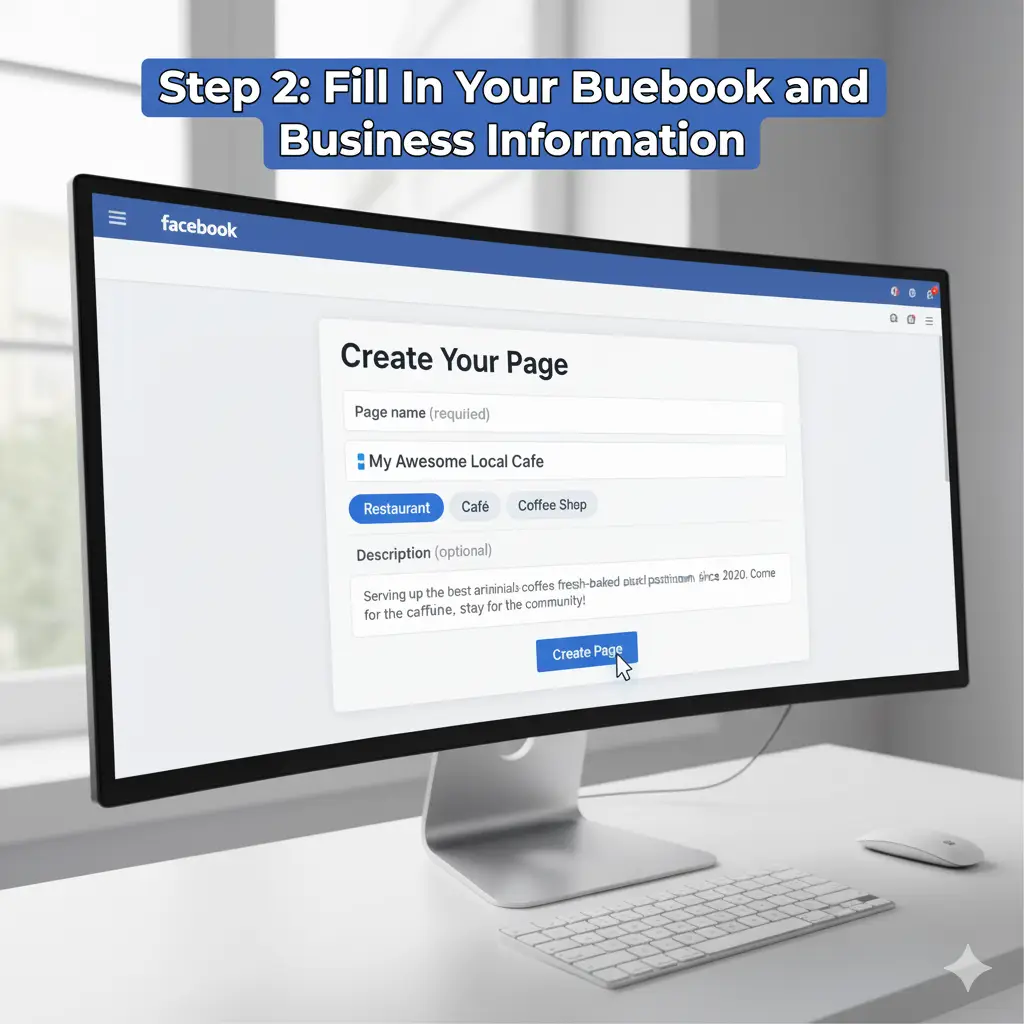
- Log In or Create Your Personal Account: Start by logging into your personal Facebook profile. If needed, create one first. Go to the menu (three lines on mobile or top right on desktop) and find “Pages.” Click “Create New Page.”
- Enter Basic Business Info: Type your page name—use what customers search for, like “Joe’s Local Bakery.” Pick a business category from suggestions (up to three, like “Bakery” or “Local Service”). Add a short page description or bio. Include keywords like your location or services for better search visibility. Hit “Create Page.”
- Add Contact Details: Fill in your phone, email, website, address, and operating hours. This helps with customer inquiries and local searches. You can skip or edit later.
- Upload Visuals: Add your profile picture (logo works best) and cover photo. Make sure they fit well on mobile and desktop. Toggle views to check.
- Set Up a Call-to-Action Button: Choose a CTA button like “Shop Now,” “Call Now,” or “Learn More.” This directs visitors to act, boosting conversions.
- Connect Optional Features: Link to WhatsApp if you use it for chats. Or connect Instagram for cross-platform integration.
- Invite Friends and Set Notifications: Invite personal friends to like the page for a quick start. Turn on notifications to stay updated.
- Review and Publish: Check everything, then publish. Your page is live!
If you’re on mobile, the Facebook page creation guide is similar—use the app for how to create a Facebook page on mobile.
Common hiccup: If the name is taken, add your city. For help, check Facebook’s support.
This setup aligns with Facebook for business, giving you a foundation for growth.
Optimizing Your Facebook Business Page for Maximum Impact
Once set up, optimize to stand out. Optimization boosts organic reach and engagement.
Start with the about section. Expand your bio with details on what you offer. Include brand consistency by matching colors and tone across platforms.
Verify your page for a blue checkmark. Go to settings and submit proof like a business license. This builds trust.
Add reviews and ratings. Encourage happy customers to leave feedback. Respond quickly to keep a high response rate.
For Facebook page SEO, use keywords in posts and descriptions. Think LSI keywords like Facebook categories or page roles and permissions.
Customize tabs: Add services, shops, or events. For a small business on Facebook, highlight local events.
Use audience insights to see who engages. Adjust content based on data—like posting when your audience is online.
In 2025, focus on video: Reels and Lives drive engagement. Stats show videos get more shares.
Link your page to other tools for social media integration. For more on digital strategies, see our guide on what is SEO in digital marketing.
Managing Admins and Page Roles
Don’t run your page alone. Add team members for efficiency.
Go to settings > Page access. Assign roles:
- Page admins: Full control, including deletions.
- Partial access: Handle content, messages, ads.
- Task-specific: Like community managers for comments.
This fits page roles and permissions. For small teams, start with one admin and add as needed.
To add: Search for their name, assign tasks, confirm.
Remove if needed via settings. Always use strong passwords for security.
For marketers, this means delegating without losing control. It’s key for Facebook marketing newbies.
Using Meta Business Suite for Easy Management
Meta Business Suite is your command center. Access it from your page or business.facebook.com.
It lets you:
- Schedule posts.
- Run boosted posts or ads.
- Check insights reports.
- Manage messages across Facebook and Instagram.
The mobile app makes it portable for busy owners.
Why use it? It saves time. For example, schedule a week’s posts in one go.
Integrate with tools like analytics dashboards for deeper data.
If you’re scaling, link to how to build a startup with no money.
Building Engagement and Community on Your Page
Engagement turns viewers into customers. Post regularly: Mix text, images, polls.
Use engagement strategy: Ask questions, run contests.
Go Live for real-time chats—great for demos or Q&A.
Create a linked Group for deeper talks. This builds community building.
For Facebook for startups, share behind-the-scenes to humanize your brand.
Monitor min_faves and replies to see what works.
Respond to all messaging setup queries fast—aim for under an hour.
Stats: Prompt responses boost trust.
For ideas, see marketing strategies for local small businesses.
Marketing Strategies and Running Ads
Level up with marketing. Start free: how to promote your business on Facebook for free via organic posts.
Then, try ads. Choose goals like awareness or sales.
Target by location, interests—perfect for Facebook for local businesses2.
Budget small: Start with $5/day.
Use Facebook ads for lead generation.
Track with an analytics dashboard.
For advanced, explore what are the 4Ps of marketing.
In 2025, AI helps with ad targeting. Also, Reels ads perform well.
Example: A local gym boosted membership sign-ups by 20% with targeted ads.
Common Challenges and Troubleshooting
Facing issues? Here’s help.
Why can’t I create a Facebook business page?
Check if you’re logged in personally. Or, age restrictions apply.
How to verify your Facebook business page:
Submit docs in settings.
How to add location and hours on your Facebook business page:
Edit in about section.
If stuck, use Meta’s help center.
For security, enable two-factor auth.
Updates in 2025: Better analytics and crawlable media for SEO.
Advanced Tips for Growth in 2025
To grow: How to increase likes on Facebook business page—invite contacts, collaborate.
How to optimize Facebook page for more engagement: Use the best times to post, like evenings for locals.
Best Facebook page settings for businesses: Privacy to public, notifications on.
Integrate with how to link Instagram to Facebook business page – wait, no such link, but general online business vs offline business advantages and disadvantages.
Use boosted posts wisely.
For women entrepreneurs, see challenges faced by women entrepreneurs in business.
FAQs
How to create a Facebook page for my small business step by step?
Follow the eight steps above.
How to set up a Facebook business page without a personal account?
You can’t—Facebook requires one, but it’s private.
How to make a business Facebook page from mobile?
Use the app; steps mirror desktop.
How to add admins to your Facebook business page?
Via settings > Page access.
How to use Meta Business Suite to manage your page?
Log in, schedule, analyze.
How to increase likes on Facebook business pages?
Post quality content, invite friends, run giveaways.
How to optimize Facebook pages for more engagement?
Use visuals, interact, and post consistently.
Best Facebook page settings for businesses?
Public visibility, complete info, CTA.
How to use insights to grow your business page?
Check top posts, audience demographics.
Why can’t I create a Facebook business page?
Ensure personal accounts are active.
How to verify your Facebook business page?
Submit verification in settings.
How to add location and hours on your Facebook business page?
Edit about section.
How to link Instagram to Facebook business page?
In Meta Business Suite.
How to promote your business on Facebook for free?
Organic posts, groups.
How to use Facebook business pages for lead generation?
CTA buttons, forms.
Facebook marketing strategy for small businesses?
Mix content, target local.
How to run ads from your Facebook business page?
Use an ads manager.
These cover informational (how-to) and optimization / growth intents.
Conclusion:
In summary, knowing how to set up a business page on Facebook opens doors for small business owners, marketers, and brands. From quick creation to optimization with visuals, CTAs, and tools like Meta Business Suite, you can build engagement and drive growth. Remember stats like 200 million businesses thriving here—yours can too. Use tips for community and local focus to stand out in 2025.
What are you waiting for? Set up your page now and share your first post. What’s one goal you have for your Facebook presence this year?
References
- Sprout Social’s How to Use Facebook – Beginner focuses on quick setup and engagement. ↩︎
- Hootsuite’s Facebook for Business Guide – Comprehensive steps and 2025 tips. ↩︎